NBForum 2018 Live Networking
When it comes to professional networking at Nordic Business Forum, there’s one sure-fire way to meet likeminded people where ever you’re tuning in. Brella is the solution that you’ve been looking for to make networking with other viewers quick and easy. You can create an account, browse through profiles, and request meetings! Use Brella’s built-in chat to communicate with other viewers, share contact information and arrange a call!
Brella will be opened closer to the event.
Brella will be opened closer to the event.
How does it work?
1. Download and Sign up for Brella
Download Brella for iOS, Android, or use their desktop website. Sign up using Linkedin, Google, Facebook or create an account using your email address. Once you are logged in, enter joincode [Visible to registered users only]
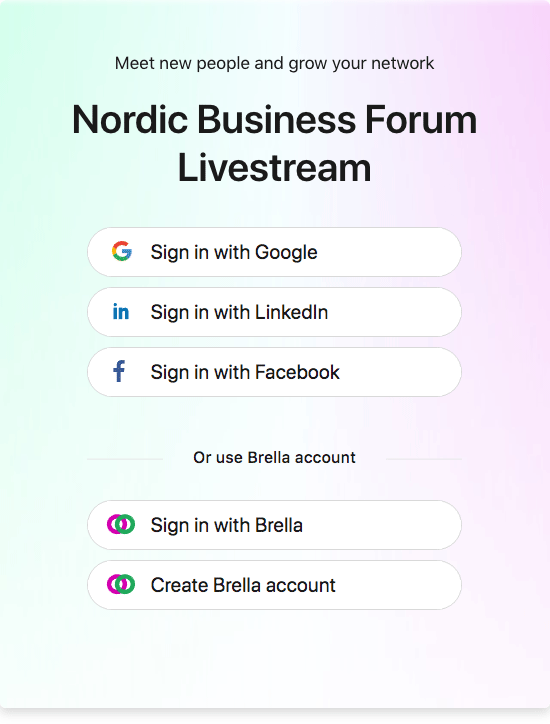
2. Choose Your Offer and Ask
Tell your peers what you will bring to the table (offering) and what you’re looking for (seeking) in return. We will use this information to introduce you to people with matching categories.
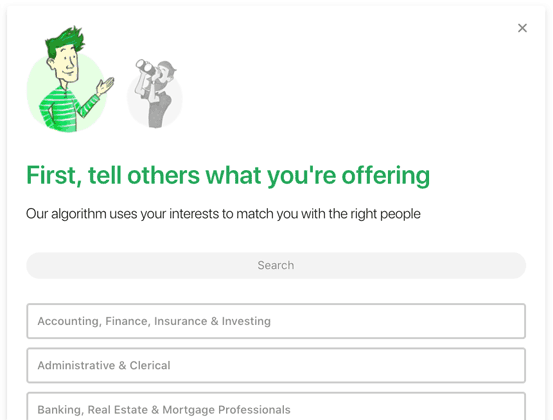
3. Book Meetings
Book meetings and use Brella’s built-in chat to communicate with others. You can share contact information and set up a call!





